Übersicht: Tipps, Tricks und Tutorials im Vektorgarten
Outline object (Kontur nachzeichnen)
and Outline stroke (Konturline)
Offensichtlich kaum bemerkt hat sich in Illustrator CS4 eine kleine Veränderung bei der Anwendung von Effekten auf einzelne Konturen und Flächen eingeschlichen.
Diese Seite war schon auf Englisch, das lasse ich einfach zusätzlich stehen und übersetze es hier und dort. Vielleicht brauchen das ja auch Leute, die kein Deutsch verstehen.
I have written the original version of this page in English, so I just leave it that way and add some German here and there. In case you don't understand German, please do read on.
Danke an Teri Pettit, die mir die Geschichte mit den Pre- und Post-Effekten erklärt hat. Ihr „Folder full of style demos“ war für mich auch der erste Hinweis auf die hier beschriebenen Unterschiede zwischen den Kontur-Effekten.
A big thanks to Teri Pettit, who explained the pre- and post-effect-thing to me. Her “folder full of style demos“ gave me the first hint to the differences between the stroke-effects.
Outline object/Kontur nachzeichnen
In Illustrator CS3 I have to apply Outline object first and then the stroke color and weight. The other way round it wouldn't work.
Kontur nachzeichnen ist ein Pre Effect, der vor der Kontur angewendet werden muss, ansonsten passiert nichts. In Illustrator CS3 muss man selbst drauf achten.
Zur Demonstration:

Abbildung: Kontur nachzeichnen vor den Kontureigenschaften angewendet
Outline object applied before color/weight
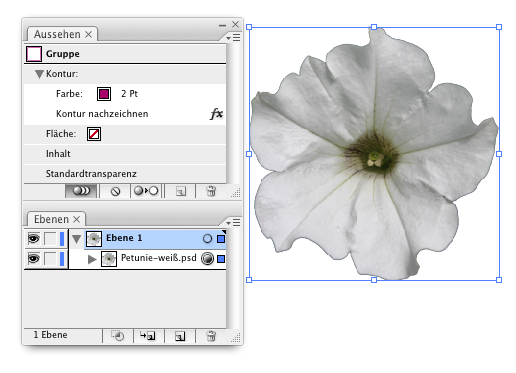
Abbildung: Kontur nachzeichnen nach den eigentlichen Kontureigenschaften
Outline object applied after color/weight
In CS4 it's not possible to change the order of effects and stroke color/weight, but Illy CS4 recognizes the Outline object effect and applies the stroke color afterwards automatically although the appearance panel lists first the color and then the effect.
In Illustrator CS4 kann man die Reihenfolge nicht mehr beeinflussen. Im Gegenteil: es sieht so aus, als wäre der Effekt nach den Kontureigenschaften angewendet. Er wird jedoch vorher angewendet, es ist nur nicht ersichtlich.

Abbildung: Illustrator CS4
Outline stroke/Konturlinie
Das hier war das eigentliche Problem. Konturlinie ist jetzt das Gegenstück zu Kontur nachzeichnen. Dieser Effekt muss nach den Kontureigenschaften kommen. Es gibt jedoch einige Sonderfälle, in denen es hilfreich sein kann, Konturlinie vor den Kontureigenschaften anzuwenden. Und so ein Fall ist die Landkartengrafik.
Auf einer untergeordneten Ebene besitzen die Pfade Konturen. Auf der übergeordneten Ebene wird erst Konturlinie und dann die Farbe angeordnet. Dadurch gibt es eine gemeinsame Außenkontur für alle untergeordneten „Straßen“.
I used Outline stroke in a layer's appearance to outline the strokes on sub-layers. In Illy CS3 the file looks this way and works correctly. This makes it quite simple to draw maps. Here I have applied the color of the stroke after the outline stroke effect. Teri Pettit's tutorial (link: see above) on Outline effects depicts the function of outline object and outline stroke quite clearly, so I know that normally you would apply the color/weight first and then outline it with Outline stroke. But I have strokes already on my sub-layers.
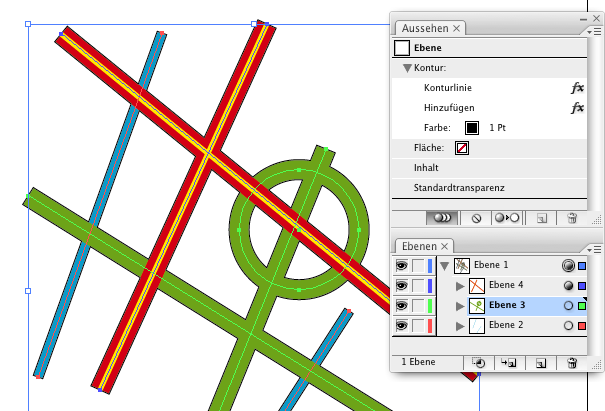
Abbildung: Die Kartengrafik in Illu CS3
Map in Illy CS3
I can open this CS3-file in Illy CS4 and it looks the same as in Illy CS3:
Diese CS3-Datei kann man in Illu CS4 öffnen und es sieht aus wie es soll:
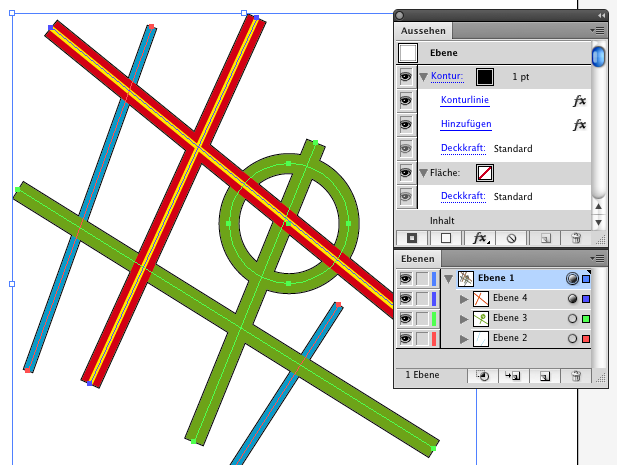
But when I try to create an appearance like this in Illy C4, I'm lost – since it is impossible to move the color/weight of the stroke under the effect. Other than with Outline object, the color/weight is always applied before the effect.
Nur wenn man das in Illu CS4 neu aufbauen will, dann wird es nicht gehen. Konturlinie wird immer als Post-Effekt angewendet.
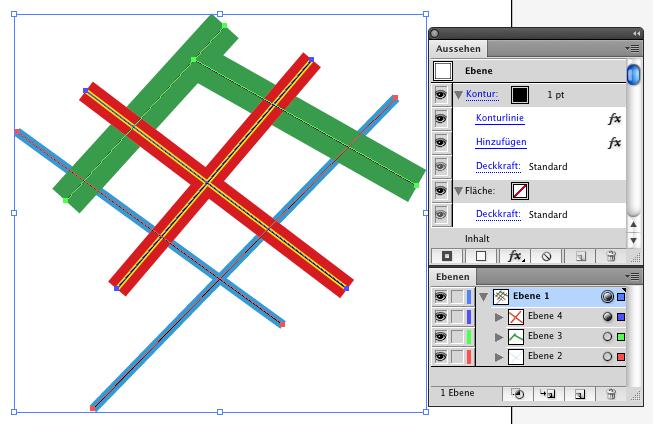
See other English tutorials:
How to set up a file: vector/raster, color mode, resolution, file format
Mysterious things Illustrator does - Saving files (Video on Vimeo)
EPS – the zombie of file formats
Saving safely
Saving legacy files
Long Shadows with Illustrator
Creating a pentagonal pattern
Problems with align to pixel grid
Aligning and distributing - Special
Freeform-artbrush with a gradient or clipping objects using an opacity mask
Pathfinder doesn‘t react
Guilloches with gradients
Optimize your workflow in Illustrator
3D-Animation
© Monika Gause, 2010/2017 . Impressum/Datenschutz . Grafik . mediawerk
