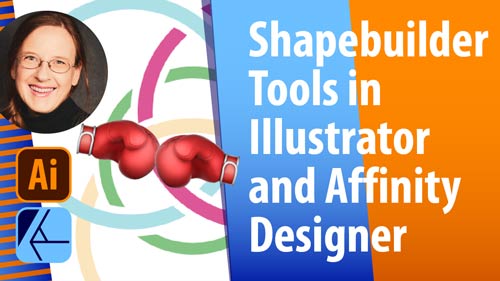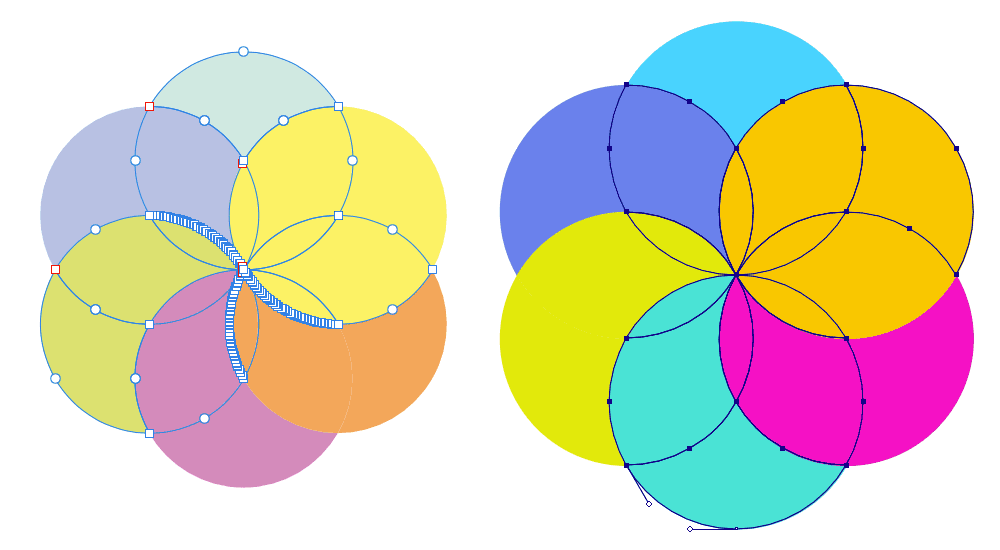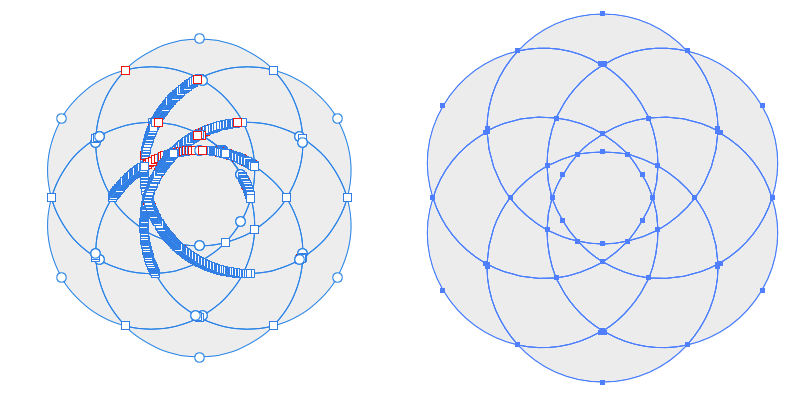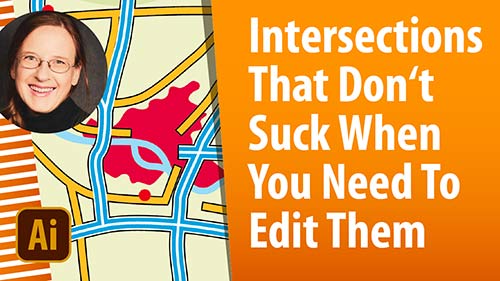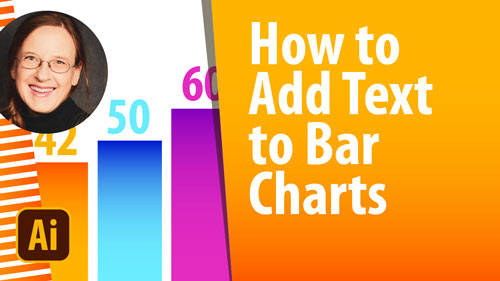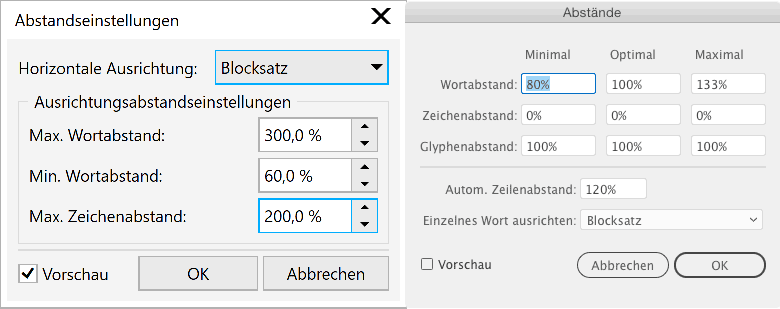14 reasons why I’m using Adobe Illustrator
Those who know me, also know that I'm coming from FreeHand. Although I switched to Illustrator some years ago, I've still been using FreeHand longer than Illustrator [edit: this is no longer the case since 2021]. Over the years I've also taken a deeper look at other vector packages every now and then, produced trainings about them and used them whenever appropriate. During the recent weeks I've taken an even deeper look at a broader range of applications. I've seen some interesting approaches and useful functions.
Nevertheless I wouldn't want to exchange Illustrator for any of these programs and there are several reasons for that:
1.
Color management: Amazing, but its existence is not natural. Some apps don't have color management at all, some only somehow have it. Only somehow is far more dangerous. When defining CMYK values in vector graphics you need to be certain that the same values are carried over into the prepress PDF.
2.
While we're at it: CMYK. Of course there are reasons that an app like Inkscape can't output CMYK, but I can't do without at least at the moment (and most certainly for some years to come). Those who only do screen design have some more choices regarding vector applications.
It maskes sense when an application can send correct CMYK values to a printer that can use them, but it's not self evident. This is what happens when you send 100% black from Affinity Designer to a PostScript printer:
Figure: Affinity Designer sends RGB values to printers when you print out of the app, so the 100K gets halftone screened as a result. You can't judge the fine print on a business card like that. So youneed to first save a PDF and then print it from Acrobat. (with Affinity Designer 2 this was improved, but the result has still a halftone applied).
3.
I admit it: I can't decide and I want to be able to change my mind until the very last moment. Illustrator has lots of live functionality which allows me to edit the file until late in the workflow. Not only Live-effects, but Live paint, the appearance concept, envelopes, blends, all is live. Even when opening the file again years from now after the third update.
4.
My favourite tool: live paint. I don't get it that so many people still neither know nor use it after all these years - maybe it's because of the silly name. It's the best invention since sliced bread. Corel Draw, Affinity Designer 2 and Inkscape have a comparable function, but both are not editable and Inkscape's tool is not precise. While in version 1.2 Inkscape's Flood Fill has improved and its edges are smoother, the result still does not exactly match the original path edges.
A comparison of shapebuilding methods
5.
But still pathfinder functions (I'm referring to the bottom row in the panel) are not redundant. Quite the contrary. They are incredibly efficient. You don't find that in any other app - at least not my most favourite pathfinder, the effiency magician. And by the way it's not natural that Boolean opearations work precisely. E.g. in Affinity Designer the Division operation creates a whole lot of unnecessary points (this has been fixed in Affinity Designer 2). Some of the other apps are affected by this kind of error as well.
Figure: The Division in Affinity Designer (version 1.X, left) and Illustrator (right) - click the image to enlarge. These are simple base objects. If you move the circles closer, it looks like so:
6.
And while I'm at the construction features: you can even build something in Illustrator without slicing anything. Or without even expanding a stroke or duplicating an object. This works with knockout groups. You can even have an object punch itself through its own multiple fills or strokes. This is not only built in a minute, but the base objects are also fully editable and if needed you can expand it faster for vinyl cutting than you can use Boolean operations in other software.
7.
Anyway, multiple fills and strokes: you can apply them to paths, other objects, groups, symbols or layers. Whoever has to regularly design road maps, will appreciate this. And this is how to make intersections:
Affinity Designer has an Appearance panel that allows you to apply multiple strokes and/or fills to a path, but you can only apply them the path, not to layers. And you cannot apply effects to the strokes or fills, so possiblities are limited. With a little hack you can still create simple intersections:
8.
Art, scatter, calligraphy, pattern and bristle brushes. Of course other applications have brushes as well, but they don't have this variety. And yes, the majority of brushes in the default libraries are ugly and useless. When trying to grasp brushes it helps to not think of painting. And not of Photoshop. And then build your own brushes.
9.
Not all vector apps offer custom vector based patterns. Combined with Illustrator's easy to use pattern editing mode they are a creative thing.
10.
And the Recolor artwork feature. Precise color correction or creative experiments with color harmonies: you can do it. Unfortunately this also belongs to the functions that people don't naturally use. Affinity Designer has interesting Adjustment layers, but unfortunately they completely rasterize all affected artwork when exporting.
11.
Illustrator's charts are a PITA, clumsy to use and editing a chart has the potential to ruin your day. But at least there is a chart feature. Xara has chart-like object (resembling repeat grids) with some nice and useful designs, you can enter your own values, but you can't add data rows or import data tables.
12.
The text composition engine, the Adobe-Every-Line-Composer, also is a USP. It works like this: http://ku-viscom.com/type2/images/InDesign_howto.pdf Corel Draw and Canvas have at least some of the settings, but lack some of them and it shows. It's amazing, because the foundation of text composition has been available for over 30 years in Open Source software.
Figure: Text composition in Corel Draw (left) and Illustrator (right) - apart from this Illustrator could learn some tricks from Corel Draw's text editing features.
13.
What distinguishes Illustrator: there is an incredible variety of plugins and scripts for special needs. Please find a list here (German).
14.
Eventually the Creative Cloud integration matters to me as well. Illustrator and its files are part of an ecosystem, that allows you to conveniently experiment with your ideas and don't have to spend too many thoughts on exchange formats. I like to use Character Animator (Abstract, Comic) or Dimension (Package) and of course regularly InDesign.
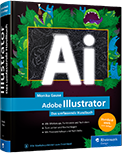
Illustrator - Das umfassende Handbuch
ISBN 978-3-8362-9718-9
Rheinwerk-Verlag
Illustrator - Tipps, Tricks, Techniken
Für einen besseren Workflow
Für gekonnte Effekte
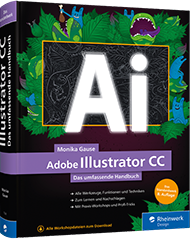
Illustrator - Das umfassende Handbuch
ISBN 978-3-8362-7292-6
Rheinwerk-Verlag

Illustrator 2022 Grundkurs
Vektorgrafiken, Werkzeuge, Workflow
LinkedIn Learning

Inkscape lernen - Vektorgrafiken zeichnen
LinkedIn Learning
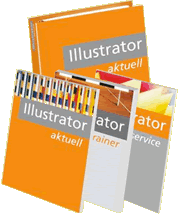
Monika Gause (Hrsg.):
Illustrator Aktuell (als Teil von »Creative Aktuell«)
Verlag Mensch und Medien
Themenübersicht